
| Grounding: | Standard Grounding |
|---|---|
| Type: | With Switch |
| Application: | Commercial, Industrial, Hospital, Residential/General-Purpose |
| Hole-Digit: | 3 Digits |
| Cable Length: | 0 |
| IP Rating: | IP55 |
| Customization: |
|---|
Suppliers with verified business licenses
 Audited Supplier
Audited Supplier 1.Plug in and power up your GiSC Socket.
2. Press the button for 7 seconds until the green LED blinks like below:
2.1 For 1st generation devices, when enter pairing status the LED blinks 1 time and repeat.
2.2 For 2nd generation devices, when enter pairing status the LED blinks 3 times and on repeatedly.
2.3 For Android, please select the pairing method according to LED blinking way, click next.
For iOS, please go to phone Setting>WiFi>connect the WiFi begins with ITEAD-******, enter default password 12345678. Go back to GiHome, select the pairing method, click next.
3. It will auto-search and connect smart home device around you.
4. Input your home WiFi SSID & password
4.1 Your SSID must be letters or numbers.
4.2 If no password, keep it blank.
4.3 Now GiHome only support 2.4G wifi communication protocol, 5G-WiFi-router is not supported.
5. Name the device to complete.
6. Maybe the device is "Offline" on GiHome, for the device needs 1 minute to connect with your router and server. When the green LED on, the device is "Online", if GiHome shows still "Offline", please close GiHome and re-open.
7.The output voltage: AC 100V - 240V 50/60Hz
The input voltage: AC 100V - 240V 50/60Hz
Operating temperature: 0ºC~40ºC
Suppliers with verified business licenses
 Audited Supplier
Audited Supplier